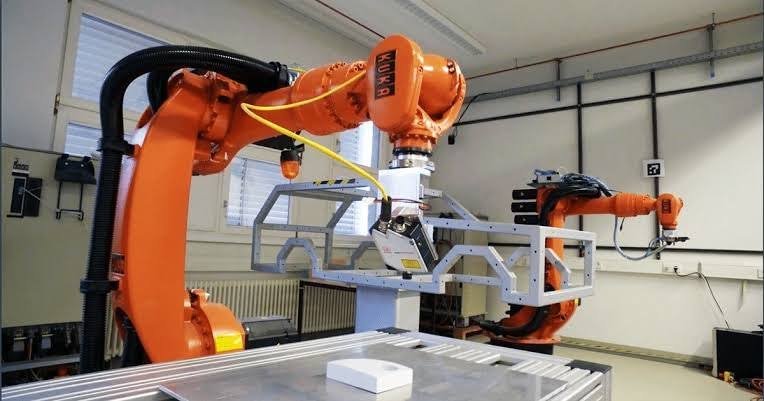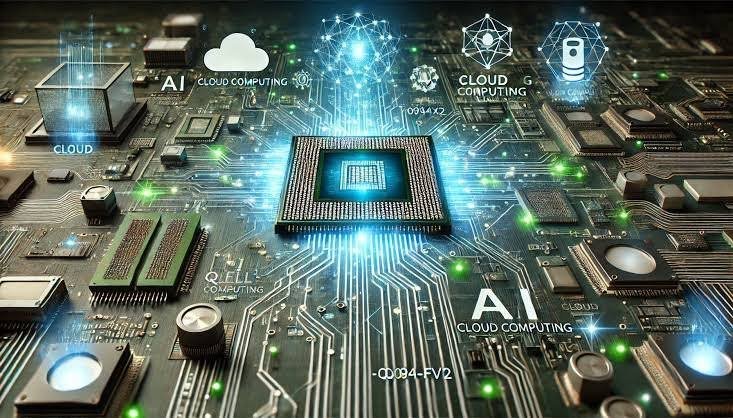Introduction
Are you a fan of The Legend of Zelda: Tears of the Kingdom (TOTK) but wish you could play it on your PC instead of your Nintendo Switch? You’re not alone! With its captivating story, stunning graphics, and immersive gameplay, TOTK has taken the gaming world by storm. However, since the game is exclusive to the Nintendo Switch, many PC gamers are left wondering if they can experience this masterpiece on their desktops.
In this blog post, we’ll explore how you can play TOTK on PC using emulators, what you need to get started, and some tips to enhance your gaming experience. So, whether you’re a die-hard Zelda fan or just curious about the hype, keep reading to find out how you can enjoy TOTK on your PC.
What You Need to Play TOTK on PC
Before we dive into the details, let’s quickly go over what you’ll need to get started. Playing TOTK on PC requires some setup, but with the right tools and a bit of patience, it’s totally doable.
- A powerful PC: TOTK is a demanding game, so you’ll need a decent gaming rig to run it smoothly. Ensure your PC has at least a mid-range processor (like an Intel i5 or AMD Ryzen 5), 8GB of RAM, and a dedicated graphics card (NVIDIA GTX 1060 or equivalent).
- An emulator: Emulators are software that mimic the hardware of gaming consoles, allowing you to play console games on your PC. For TOTK, you’ll need an emulator that can handle Nintendo Switch games, such as Yuzu or Ryujinx.
- A legal copy of TOTK: It’s crucial to own a legal copy of the game. Downloading pirated versions is not only illegal but also risks infecting your PC with malware.
- Switch firmware and game files: To run TOTK on your PC, you’ll need to transfer your Switch’s firmware and game files to your PC. This can be a bit tricky, but there are tutorials online that can guide you through the process.
Setting Up the Emulator
Now that you have everything you need, it’s time to set up the emulator. Here’s a step-by-step guide on how to do it:
- Download and Install the Emulator:
- Visit the official website of Yuzu or Ryujinx and download the latest version of the emulator. Install it on your PC following the on-screen instructions.
- Configure the Emulator:
- Once installed, open the emulator and go to the settings menu. Here, you’ll need to configure your graphics settings, controls, and other preferences. Most emulators will have recommended settings for optimal performance.
- Load the Firmware and Game Files:
- You’ll need to load the dumped Switch firmware and TOTK game files into the emulator. This is usually done through the emulator’s file menu. Make sure to follow the specific instructions provided by the emulator’s community for the best results.
- Start the Game:
- With everything set up, you can now load TOTK and start playing. It might take a few minutes for the game to load, especially the first time, but once it does, you’ll be able to enjoy TOTK on your PC.
Optimizing Performance
Playing TOTK on PC isn’t always a perfect experience, and you might encounter some performance issues or glitches. Here are a few tips to help optimize your gameplay:
- Update Your Drivers: Ensure your graphics card drivers are up to date. This can significantly improve performance and reduce crashes.
- Adjust Graphics Settings: If you experience lag or stuttering, try lowering the graphics settings in the emulator. Reducing the resolution or disabling certain effects can make the game run smoother.
- Use Mods Wisely: The emulation community often creates mods to improve game performance or fix bugs. Check out what’s available, but be cautious—some mods might cause instability.
- Close Background Applications: Running other programs while playing TOTK can slow down your PC. Close unnecessary applications to free up resources.
Is It Worth It?
Playing TOTK on PC is definitely possible, but it does require some effort and technical know-how. If you’re up for the challenge, it’s a great way to enjoy one of the best games of the year with enhanced graphics and performance. However, if you’re not comfortable with the technical aspects, sticking to the Nintendo Switch might be the better option.
Conclusion
Playing The Legend of Zelda: Tears of the Kingdom on PC opens up a whole new world of possibilities for fans of the series. While it takes some effort to set up and optimize, the reward is getting to experience this incredible game on your preferred platform. Whether you’re reliving the adventure or diving in for the first time, playing TOTK on PC is a great way to explore the Kingdom of Hyrule.
FAQs
- Is it legal to play TOTK on PC using an emulator?
- Using an emulator is legal, but you must own a legitimate copy of the game. Downloading pirated versions is illegal and can lead to serious consequences.
- Which is better for TOTK, Yuzu or Ryujinx?
- Both emulators have their pros and cons. Yuzu is generally more user-friendly and has better performance for some users, while Ryujinx may offer better compatibility for certain games. It’s best to try both and see which works better for you.
- Will playing TOTK on PC be as smooth as on Nintendo Switch?
- It depends on your PC’s specs. A powerful PC can run the game smoothly, but you may still encounter some glitches or performance issues.
- Can I use a controller to play TOTK on PC?
- Yes, you can use various controllers, including Xbox or PlayStation controllers. You’ll need to configure them in the emulator settings.
- Are there risks involved in playing TOTK on PC?
- Besides potential legal issues with pirated games, there’s a risk of malware when downloading game files from untrusted sources. Always ensure your files come from a legitimate source.
- Can I update TOTK on PC like on the Switch?
- Yes, emulators usually support game updates, but the process might differ from updating on a console. Make sure to follow the emulator’s guidelines for updates.