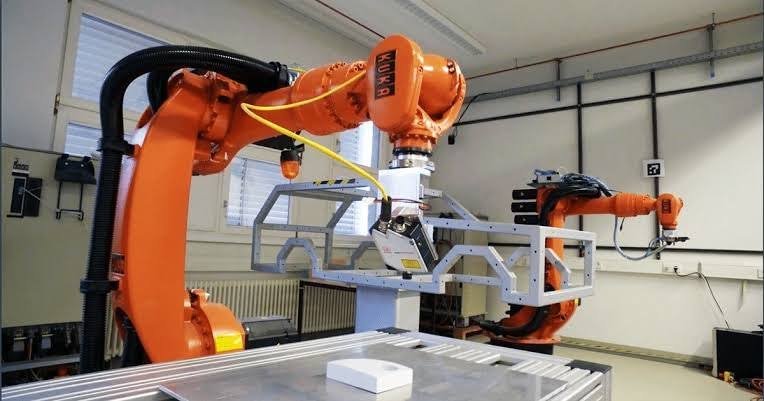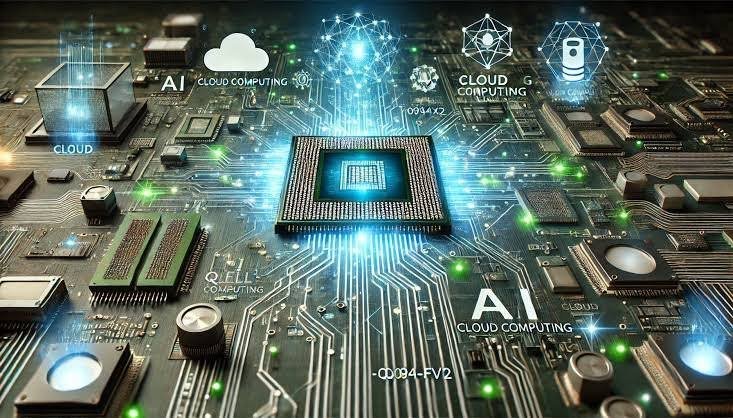Are you looking for a way to connect your Square data with other systems or applications? You’re in the right place! One of the best tools for this is the Square ODBC Driver. In this blog post, we’ll break down what the Square ODBC driver is, why it’s important, and how you can use it to access your Square data effortlessly.
What Is the Square ODBC Driver?
The Square ODBC Driver allows users to connect Square’s cloud-based platform with other data sources, such as business intelligence tools, spreadsheets, or databases. Essentially, it acts as a bridge between Square’s data and applications that use the Open Database Connectivity (ODBC) standard to retrieve information.
This means that with the Square ODBC Driver, you can pull data from your Square account and work with it in familiar tools like Excel, Tableau, or even your custom software. Whether you’re tracking sales, managing customer information, or generating reports, this driver helps simplify the process by making it easy to access and analyze your Square data in other systems.
Why Is the Square ODBC Driver Important?
The Square ODBC Driver is important because it enables seamless data integration across different platforms, saving businesses time and effort. Without this driver, you’d have to manually export your Square data and import it into the system you want to use, which can be both tedious and error-prone.
Instead, with the Square ODBC driver, your data is available on demand, making it easier to:
- Generate Real-Time Reports: Access up-to-date sales or transaction data quickly, enabling you to create dynamic reports and dashboards in your preferred reporting tool.
- Automate Data Processing: Automate repetitive tasks by connecting Square to your existing data pipeline, so you no longer have to manually export data from Square.
- Enhance Decision Making: Pull data directly into business intelligence software for deeper analysis, allowing you to make more informed decisions based on real-time insights.
How to Install and Set Up the Square ODBC Driver
Setting up the Square ODBC driver might sound intimidating, but don’t worry—it’s a straightforward process that doesn’t require advanced technical skills. Here’s how you can do it step-by-step:
Step 1: Download the Square ODBC Driver
Start by downloading the ODBC driver for Square from a reliable provider. Several vendors provide drivers for Square, so choose one that is trusted and up-to-date.
Step 2: Install the Driver
After downloading the driver, open the installation file and follow the on-screen instructions. This usually involves agreeing to the terms and conditions, selecting an installation directory, and clicking ‘Install’.
Step 3: Configure the Connection
Once the driver is installed, you’ll need to configure it to connect to your Square account. This involves entering your Square credentials (like API keys) and specifying the data you want to access.
- Open ODBC Data Source Administrator: On Windows, search for “ODBC Data Sources” and select the 32-bit or 64-bit option based on your system.
- Add a New Data Source: In the ODBC Data Source Administrator window, click “Add,” select the Square ODBC driver, and proceed to configure the connection settings.
- Authenticate with Square: Input your Square credentials to grant the ODBC driver access to your data.
Step 4: Test the Connection
Before you start using the Square ODBC Driver, it’s always a good idea to test the connection. Most ODBC drivers come with a “Test Connection” feature. Once you’ve configured everything, hit “Test Connection” to ensure the driver can successfully communicate with your Square account.
Using the Square ODBC Driver for Data Analysis
Once your Square ODBC Driver is installed and connected, you can begin using it to analyze and manipulate your Square data in any ODBC-compatible application. Here are a few ways you can use the driver:
- Excel: Import your Square sales data directly into Excel for analysis. This allows you to create custom reports and pivot tables, track trends, and visualize your business performance.
- Tableau: For more advanced data visualization, connect Tableau to your Square data through the ODBC driver. This lets you build dynamic dashboards and drill down into specific transaction or customer data.
- Power BI: If you use Power BI, the Square ODBC driver allows you to pull data from Square to create real-time reports, giving you a full picture of your business performance.
Key Benefits of the Square ODBC Driver
The Square ODBC Driver offers several benefits that make it an invaluable tool for businesses that rely on Square for payment processing. Here’s why it’s a game-changer:
- Real-Time Access to Data: The driver provides up-to-date data without the need for manual exports. This ensures that you’re always working with the most recent information.
- Simplified Integration: Connecting Square with other business applications becomes a breeze, allowing you to easily analyze sales, customers, or transactions across platforms.
- Enhanced Efficiency: Automate data workflows, freeing up time to focus on what really matters—running your business.
Conclusion: Take Control of Your Square Data
The Square ODBC Driver is an essential tool for businesses that want to unlock the full potential of their Square data. By allowing seamless integration with other platforms, this driver makes it easy to generate reports, analyze trends, and make data-driven decisions.
If you’re using Square as your primary point-of-sale system, investing a little time in setting up the Square ODBC driver can yield big rewards by helping you stay on top of your business performance. So, what are you waiting for? Start connecting your Square data today!
FAQs About Square ODBC Driver
1. What is an ODBC driver, and how does it work with Square? An ODBC (Open Database Connectivity) driver allows different applications to connect to databases using a standard format. The Square ODBC driver connects Square’s platform to other tools, letting you access your Square data from these applications.
2. Is the Square ODBC Driver free? Some vendors may offer a free version of the driver, while others may charge for more advanced features. Always check the terms before downloading.
3. Can I use the Square ODBC Driver with Excel? Yes! You can easily connect Square to Excel using the ODBC driver, allowing you to import, analyze, and report on your Square data.
4. Do I need technical knowledge to install the Square ODBC Driver? Not necessarily. Most drivers come with a simple installation process and clear instructions, so even those with limited technical skills can set it up.
5. What data can I access with the Square ODBC Driver? You can access a wide range of Square data, including sales, transactions, customer information, inventory, and more.
6. Is my Square data secure when using the ODBC driver? Yes, as long as you use a reputable ODBC driver provider and follow best security practices, your Square data will remain safe and secure.