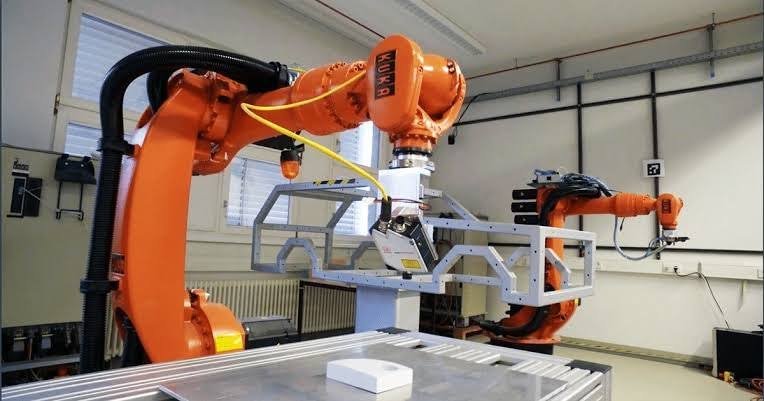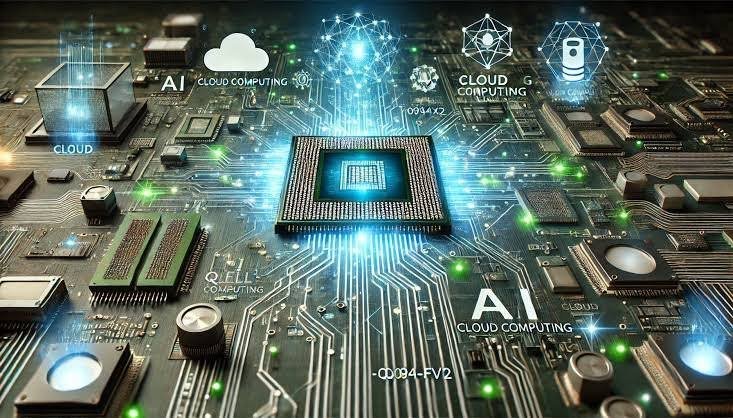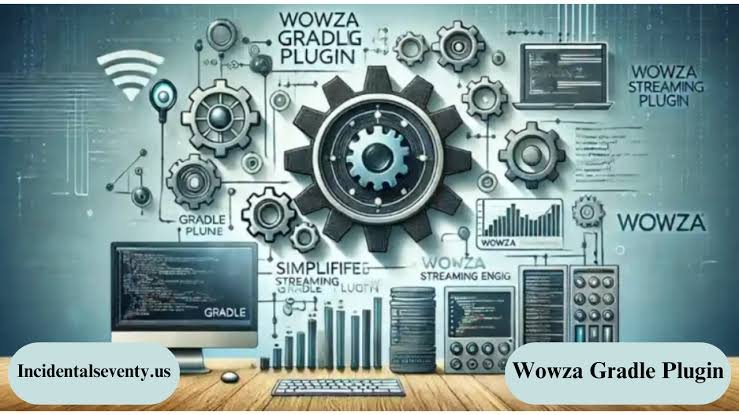
Introduction
Streaming media applications have become an essential part of our lives, and developers are always looking for ways to build efficient streaming solutions. If you’re in the process of developing media streaming workflows with Wowza Streaming Engine, you might have come across the Wowza Gradle Plugin. This plugin simplifies the process of integrating and managing Wowza within your projects, making it much easier to set up, deploy, and maintain Wowza-powered streaming apps.
In this post, we’ll break down what the Wowza Gradle Plugin is, how it works, and why it could be a valuable tool for your streaming projects. We’ll also walk through the steps to get started, look at some key features, and answer frequently asked questions.
What is the Wowza Gradle Plugin?
The Wowza Gradle Plugin is a development tool that helps integrate Wowza Streaming Engine into projects built with Gradle, a popular build automation system for Java-based applications. This plugin streamlines workflows, making it faster and easier to develop, test, and deploy Wowza applications. For developers looking to save time and reduce errors, using this plugin provides automated management of repetitive tasks associated with Wowza configurations and deployment.
Why Use the Wowza Gradle Plugin?
The Wowza Gradle Plugin is especially useful if you’re working on a project that requires regular updates or continuous integration for streaming services. Here’s why:
- Automates Tedious Tasks: The plugin can handle complex configurations and deploy directly to Wowza Streaming Engine, saving you time.
- Builds Reliable Workflows: Gradle’s flexibility allows for custom configurations, which means that you can tailor the Wowza setup to meet specific project needs.
- Enhances Code Quality: Through simplified build processes, it enables frequent testing, helping developers catch bugs early.
Key Features of the Wowza Gradle Plugin
Let’s dive into some core features that make this plugin a must-have for Wowza developers:
- Automated Setup and Deployment
The plugin automates the setup and deployment process, reducing the need to manually configure and start Wowza. It’s especially helpful for continuous integration pipelines. - Version Management
With the Wowza Gradle Plugin, you can specify Wowza versions and easily upgrade or downgrade as needed, simplifying version control across your team. - Environment Configuration
Managing different environments for development, staging, and production can be challenging. The plugin allows developers to configure multiple environments easily within Gradle. - Custom Tasks and Dependencies
It enables the creation of custom Gradle tasks specific to Wowza. You can add dependencies and set up workflows that make building complex streaming apps more efficient.
How to Install and Use the Wowza Gradle Plugin
Ready to get started with the Wowza Gradle Plugin? Here’s a straightforward guide to setting it up in your project:
Step 1: Add the Plugin to Your Gradle File
First, open your project’s build.gradle file and add the Wowza Gradle Plugin.
groovy
Copy code
plugins {
id ‘com.wowza.gradle-plugin’ version ‘1.0.0’
}
Step 2: Configure the Plugin
After adding the plugin, configure it to connect with your Wowza Streaming Engine. This may include specifying server URL, port, and any additional security credentials.
groovy
Copy code
wowza {
serverUrl = “http://localhost:8087”
username = “yourUsername”
password = “yourPassword”
}
Step 3: Set Up Custom Tasks
The Wowza Gradle Plugin lets you create custom tasks, so you can automate things like starting or stopping the Wowza server, deploying updates, or managing plugins.
groovy
Copy code
task startWowzaServer(type: WowzaTask) {
// Task details here
}
Step 4: Run the Plugin
Now, run Gradle with your configured tasks. For instance, if you set up a custom task to start Wowza, you can initiate it with:
bash
Copy code
gradle startWowzaServer
By using these steps, you’ll have Wowza running smoothly with Gradle, minimizing repetitive work in your development process.
Best Practices for Working with the Wowza Gradle Plugin
To get the most out of the Wowza Gradle Plugin, consider these best practices:
- Use Environment Variables: Store sensitive information, like credentials, in environment variables rather than directly in code.
- Leverage Gradle’s Multi-Project Builds: If your project consists of multiple services, use Gradle’s multi-project build feature to manage them efficiently.
- Automate Testing: Testing streaming functionality can be complex, so set up automated tests for endpoints and latency to ensure everything functions smoothly.
- Stay Updated: Plugins are periodically updated with new features and security fixes, so keep an eye on updates for the Wowza Gradle Plugin.
Benefits of the Wowza Gradle Plugin
The Wowza Gradle Plugin brings multiple benefits, including:
- Time Savings: Automates routine setup and deployment, freeing up time for other tasks.
- Consistent Builds: Ensures all developers are working with the same configurations, reducing discrepancies between development and production environments.
- Error Reduction: Automates repetitive processes, reducing the chance of human error and making debugging easier.
Conclusion
The Wowza Gradle Plugin is a powerful tool for any developer looking to streamline their streaming app workflows. By automating configurations, deployment, and management of Wowza Streaming Engine, it allows you to focus on building and optimizing your streaming services instead of wrestling with setup details. With features like version control, custom tasks, and environment configurations, the plugin helps maintain high-quality, efficient workflows for Wowza applications.
FAQs
1. What is the Wowza Gradle Plugin used for?
The Wowza Gradle Plugin is a tool for automating and managing Wowza Streaming Engine configurations within Gradle-based projects, making deployment and updates more efficient.
2. Do I need coding knowledge to use the Wowza Gradle Plugin?
Yes, basic familiarity with Gradle and Java-based projects will help you use the plugin effectively.
3. Can I use the Wowza Gradle Plugin for multiple Wowza instances?
Absolutely! You can configure multiple environments and instances, which is especially useful for staging and production setups.
4. How does the Wowza Gradle Plugin help with testing?
The plugin simplifies deploying and configuring instances, making it easier to set up test environments quickly.
5. Is the Wowza Gradle Plugin compatible with all Wowza Streaming Engine versions?
Most recent versions of Wowza should work with the plugin, but always check compatibility notes in the plugin documentation.
6. Where can I get support for the Wowza Gradle Plugin?
You can find support through the Wowza documentation and user forums, where developers share tips and troubleshoot issues.